t’s recommended to calibrate the chamber annually. To ensure accuracy, use a high-precision measuring instrument to compare the actual temperature with the chamber’s displayed value. Adjust the chamber’s settings based on this comparison, so that the displayed temperature aligns with the true temperature measured by the high-precision instrument.
Calibration should be performed with no heat load inside the chamber to ensure accurate results.
Download: Chamber Calibration Tool
1. Hardware Connection

Connect the Ethernet wire to the computer.
2. Check IP Address
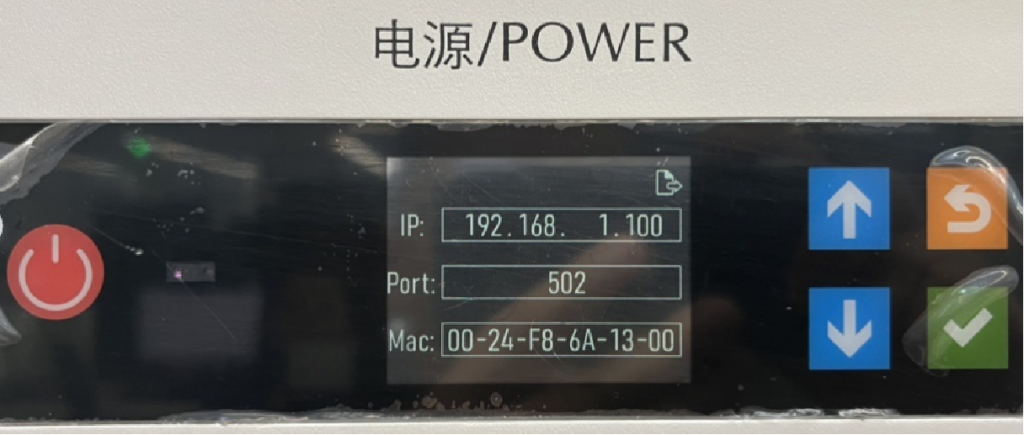
On the display screen, click the green button to view the chamber’s IP address and port.
In this instance, the chamber’s IP address is 192.168.1.100, and the port is 502.
3. IP Setting on the Computer
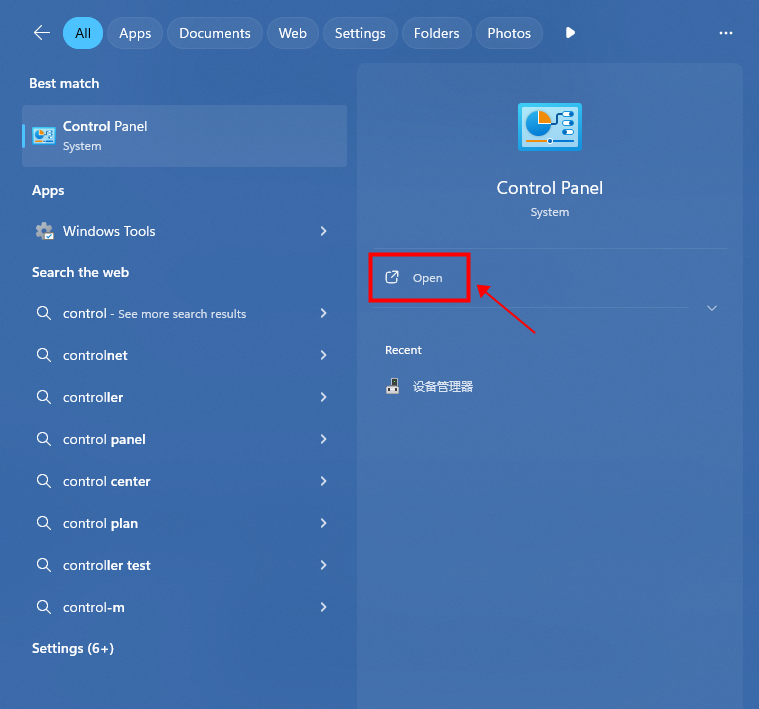
Search for ‘Control Panel’ in the settings and click to open it.
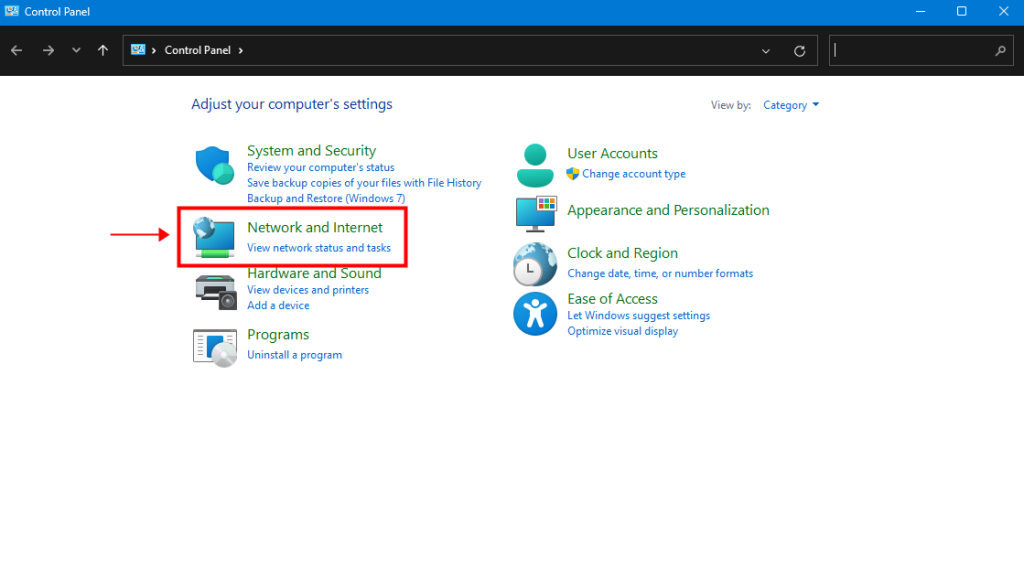
Click on “Network and Internet”.
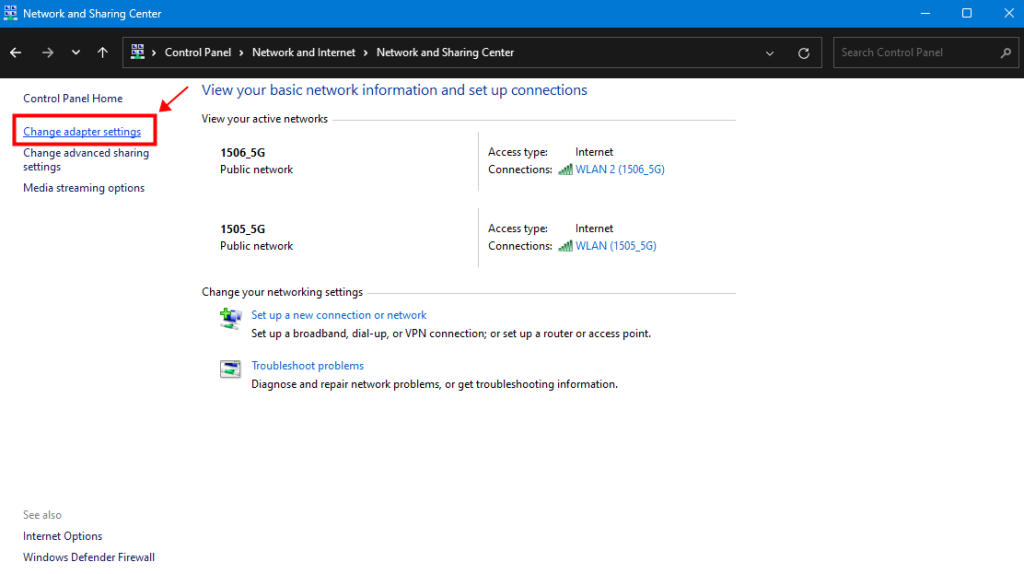
Select “Change adapter settings”.
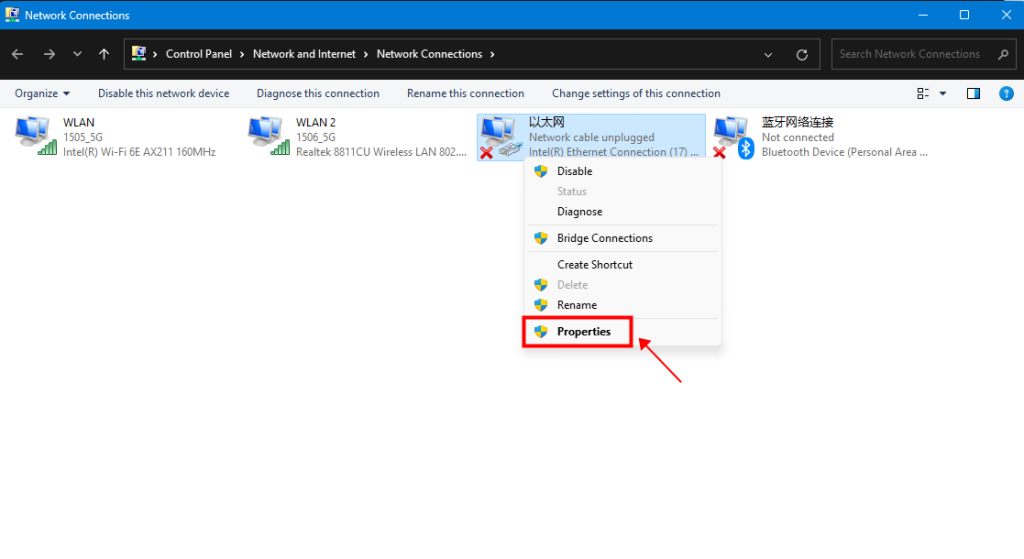
Right-click on the ethernet, select “Properties”.
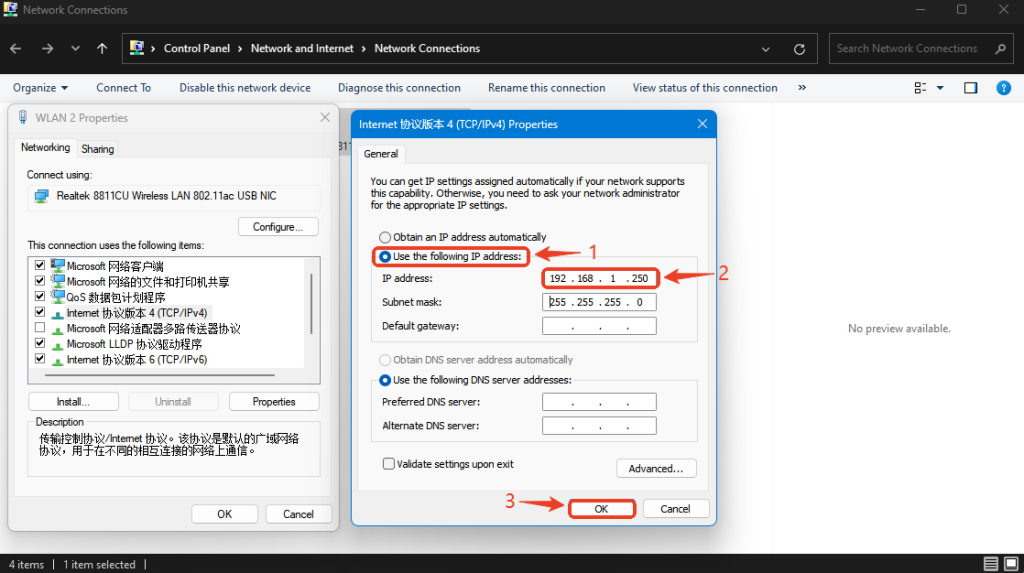
Choose the second option and manually enter the IP address.
The first three segments should match the gateway of the chamber, for example, ‘192.168.1’.
The final segment should be ’250‘.
4. Download Software and Connect
Download link: Chamber Calibration Tool
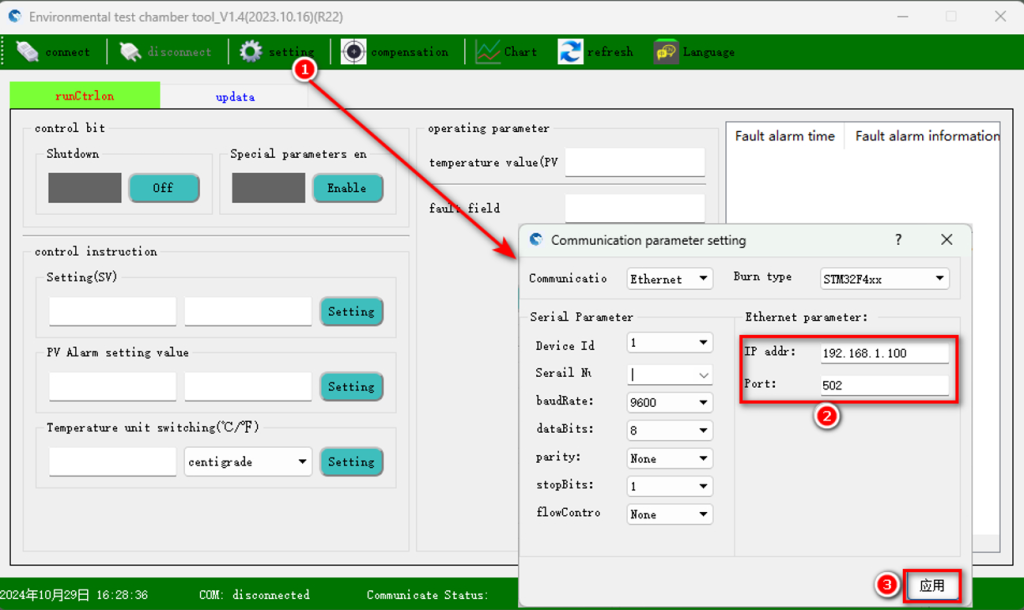
Change the display language as you prefer.
Under 【setting】, input the chamber IP address and port.
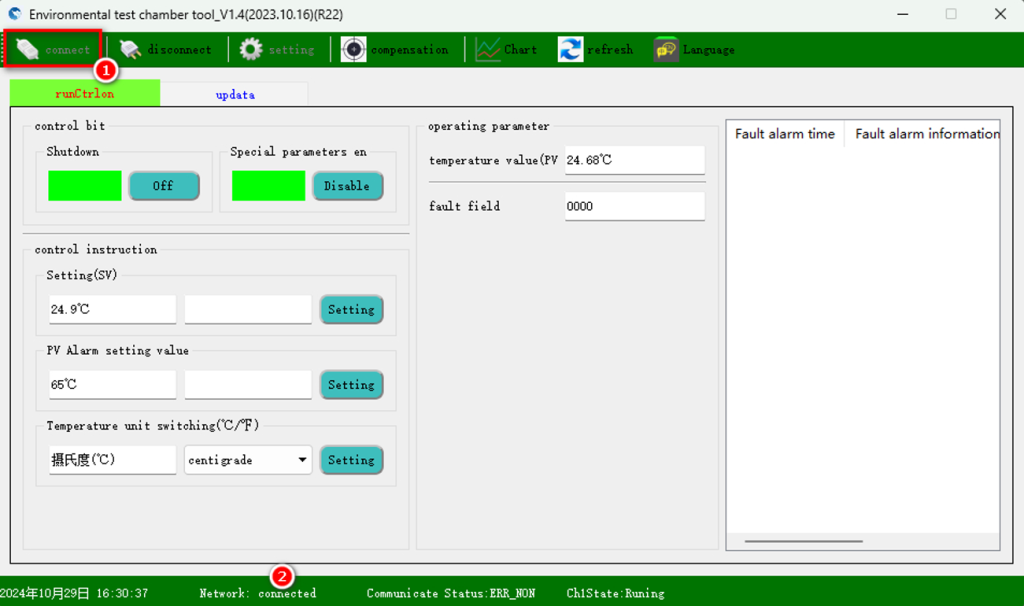
Click the 【connect】 icon in the toolbar to initiate the connection.
Once connected, check the connection status displayed at the bottom of the screen to confirm successful connectivity.
5. Calibration
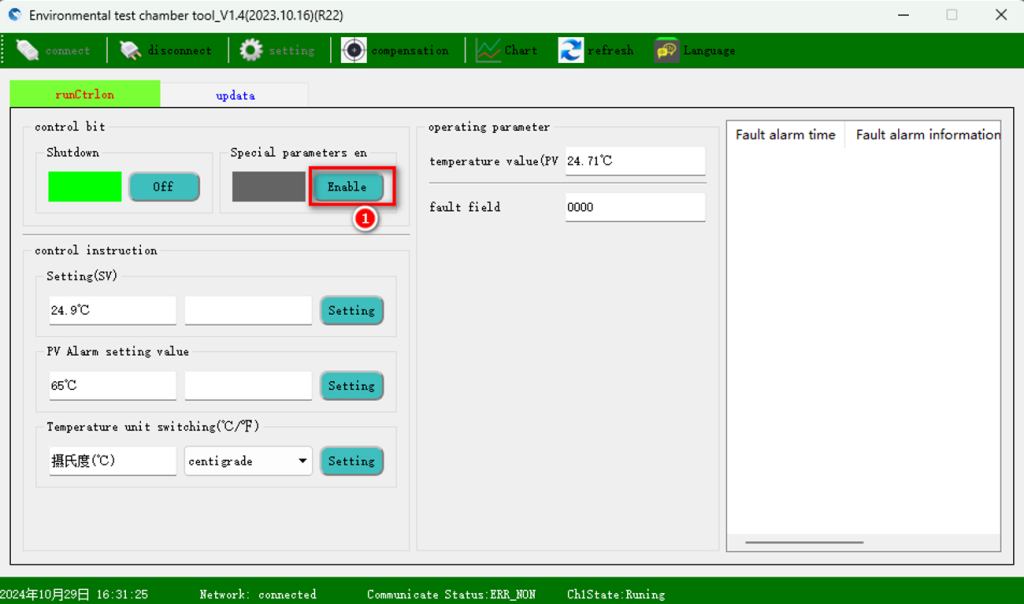
Under 【runCtrlon】, click the【Enable】 button to activate the special parameters option.
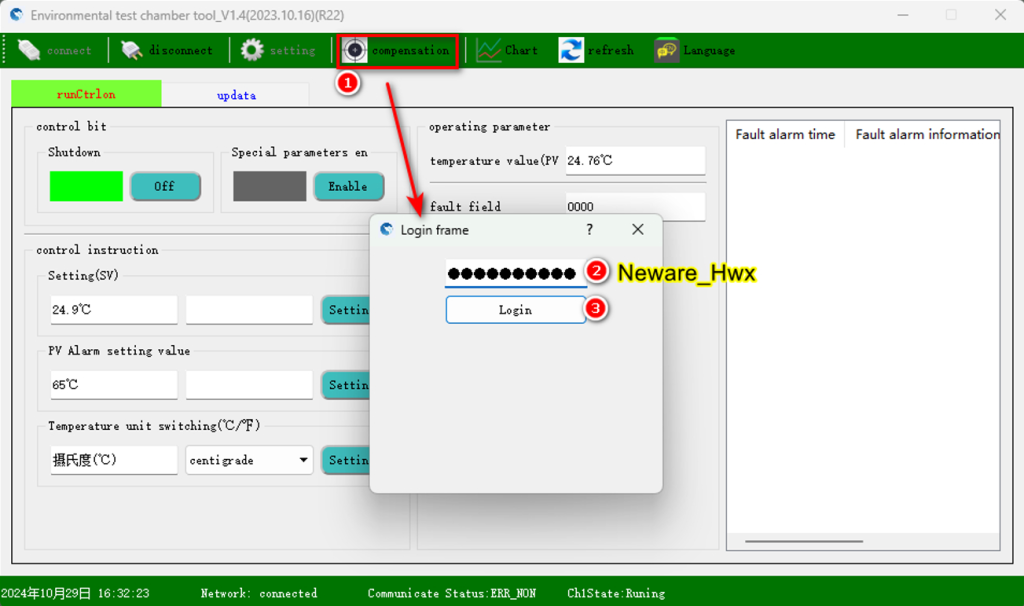
Click the 【compensation】 button to access the calibration interface.
Password: Neware_Hwx
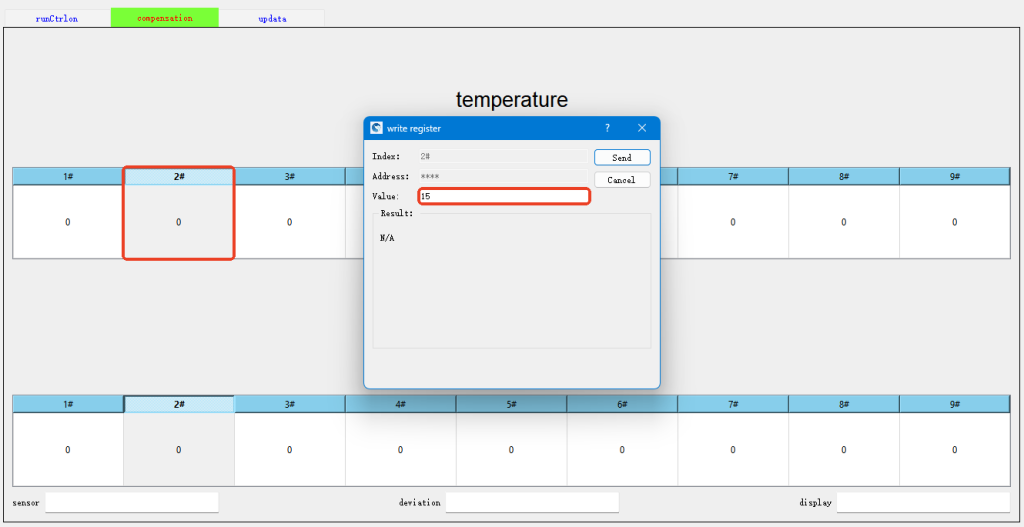
Double-click on the column to set the desired calibration temperature.
There are 9 available slots, allowing you to define a range of focus temperatures for calibration.
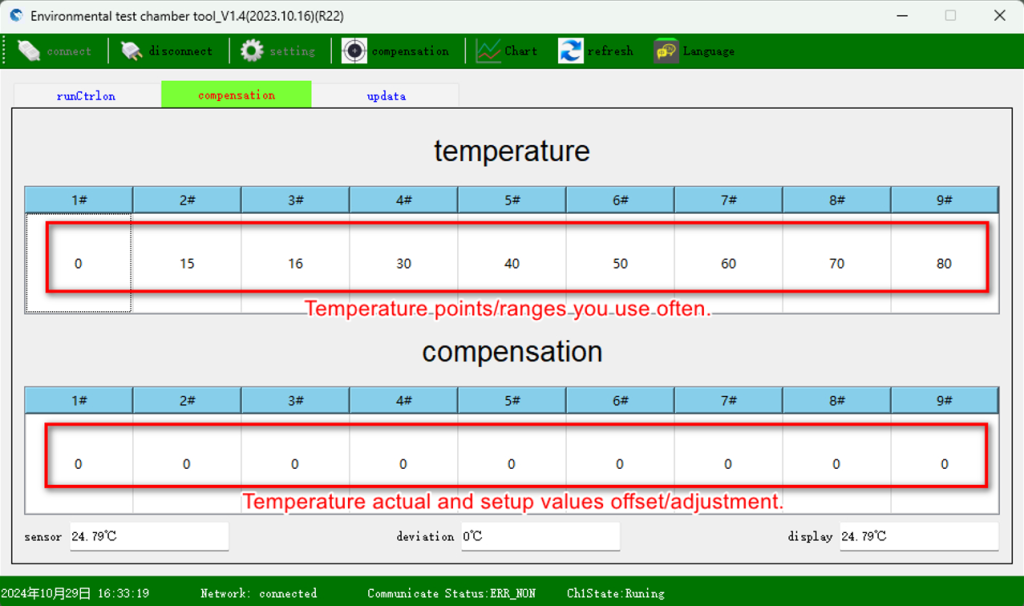
In the first row, enter all the temperature ranges you want to focus on for calibration.
Set the chamber to the target temperature, and wait until it stabilizes.
Use the second row to adjust the value as needed.
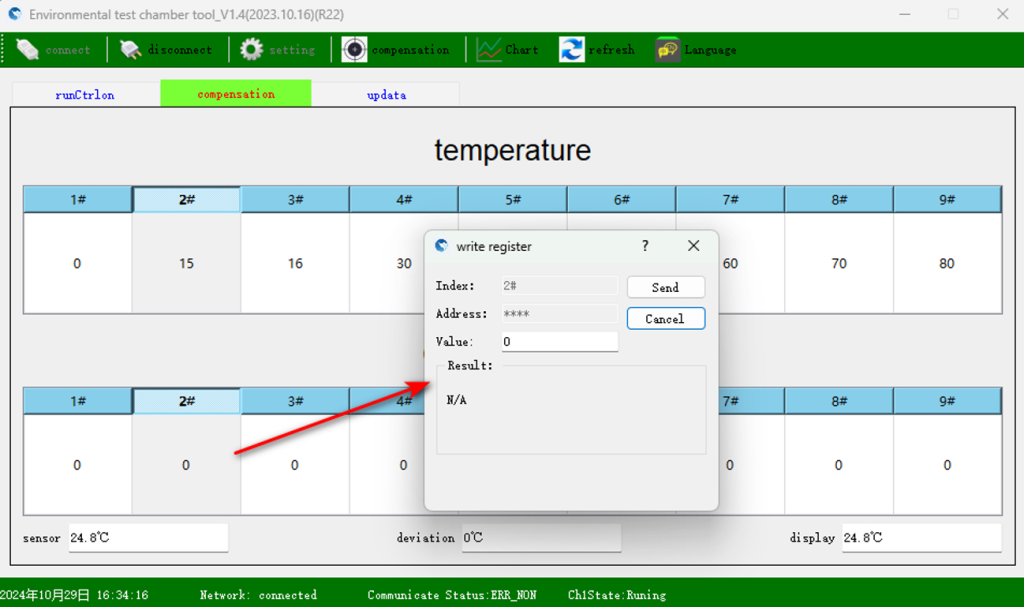
Once the chamber stabilizes at the set temperature, check the thermometer reading.
If the actual temperature is higher than the set temperature, enter a positive offset value.
If the actual temperature is lower, enter a negative value.
For example, if the set temperature is 15°C and the thermometer reads 15.6°C, enter an offset of 0.6 and click 【send】 to apply.
